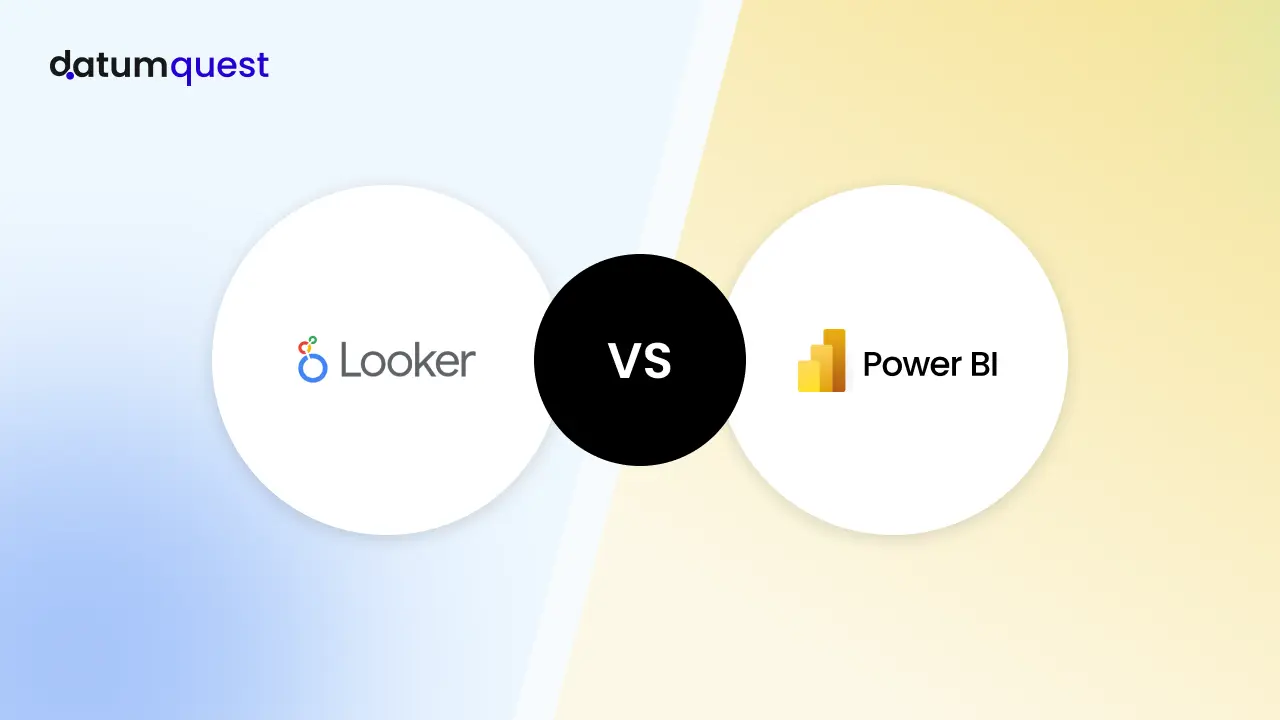Introduction
“A dashboard is only as powerful as the decisions it inspires.”
Looker has its strengths. It’s clean, integrates seamlessly with Google Cloud Platform, and frequently promotes its semantic modeling capabilities. But when you’re in the trenches importing data, designing dashboards, and delivering insights to non-technical stakeholders you need more than theoretical elegance.
At Datumquest, we help teams unlock the full potential of Power BI for business intelligence, making the transition from Looker or other platforms smooth, strategic, and scalable. Whether you’re looking to migrate from Looker to Power BI, enhance your self-service analytics, or integrate your BI tools with Microsoft and non-Google cloud ecosystems, Data visualization platform gives you the flexibility and control your team needs.
1. Mobile-First, Actually
If your decision makers move fast (and they always do), they’re not opening a browser on their phones. They’re swiping through an app BI solution wins here.
2. More Control, Less Dev Dependency
3. Visuals That Actually Wow
4. Better Ecosystem, Better Integrations
5. Cost and Value: Enterprise Power Without Enterprise Pricing
Final Insight
Choosing the right business intelligence platform isn’t about brand loyalty it’s about flexibility, usability, and speed-to-insight. While Looker may appear sleek on the surface, Microsoft BI tool delivers where it matters most: deep customization, intuitive self-service analytics, and powerful data integrations across your entire tech stack.
At the end of the day, the best Microsoft BI platform is the one your team actually adopts and uses consistently. In the hands of analysts, business users, and decision makers who need to move fast not wait around for engineering support Microsoft’s analytics tool empowers faster decisions, richer insights, and better collaboration.
Whether you’re looking to enable citizen data analysts, reduce dependency on IT, or integrate BI into your existing Microsoft Azure ecosystem, Datumquest helps you get more out of your investment in Microsoft BI tool.
Choosing the right business intelligence solution is about more than just features it’s about adoption, agility, and impact. Looker may have its appeal, but Power BI reporting tool empowers teams to build dynamic dashboards, unlock actionable insights, and scale analytics without bottlenecks. Learn how our Power BI consulting services can accelerate your data journey.
Datumquest specialize in Power BI implementation, BI strategy consulting, and self-service analytics enablement. Whether you’re exploring your first BI platform or planning to migrate from Looker to BI platform from Microsoft, our experts can help you make the transition smooth, smart, and scalable.